Payment Guide
- The details of payment mode will be displayed then click PAY ONLINE.
- On clicking PAY ONLINE button the applicant will be connected to HDFC gateway for payment.
- Then select Credit Card, Debit Card or Net Banking.
- Then fill the details as required and then submit the application form & get the printout of application form.
IMPORTANT : DO NOT give your credit card/debit card or net banking details to any one. It is never asked and never shared with anyone.
महत्वपूर्ण: किसी को भी अपना क्रेडिट कार्ड / डेबिट कार्ड या नेट बैंकिंग विवरण न दें| इसे कभी भी माँगा नहीं जाता है और कभी भी किसी के साथ साझा नहीं किया जाता है|
Disclaimer :
- In case the applicant does not receive the SMS and Email with the application ID then the form is not submitted. Kindly login to the portal and resubmit the form and pay the fees. "IF the amount was debited from your Credit/Debit Card/NetBanking and due to some reasons the applicant does not receives the SMS/Email confirmation of the application submission then the amount debited will be automatically credited back to the Credit/Debit Card, Netbanking account which was debited, within the settlement period, which is usually 3 bank working days.
- यदि आवेदक को आवेदन करने के उपरांत अप्लिकेशन आईडी का एसएमएस और ईमेल प्राप्त नहीं होता है तो आवेदक का फॉर्म जमा (सबमिट) नहीं हुआ है। कृपया पोर्टल में लागिन करें और फ़ॉर्म को पुनः जमा करें और निर्धारित शुल्क का भुगतान करें। यदि आपके क्रेडिट/डेबिट-कार्ड/नेटबैंकिंग से राशि का भुगतान हो गया था और कुछ कारणों से आवेदक को आवेदन की अप्लिकेशन आईडी का एसएमएस/ईमेल नहीं प्राप्त हुआ है तो डेबिट की गई राशि को क्रेडिट / डेबिट कार्ड, नेटबैंकिंग में वापस जमा कर दिया जाएगा। ध्यान दें की इन परिस्थितियों में जिस क्रेडिट/डेबिट कार्ड, नेटबैंकिंग से राशि का भुगतान किया जा रहा था उसी क्रेडिट/डेबिट कार्ड, नेटबैंकिंग खाते में निर्धारित अवधी के अन्दर, (जो सामान्यतः 3 बैंक कार्य दिवस है), राशि जमा हो जाएगी|
| For Any Help?? |
| Helpdesk No: +91 6386751871,6386751872,6386751873 |
| [email protected] |